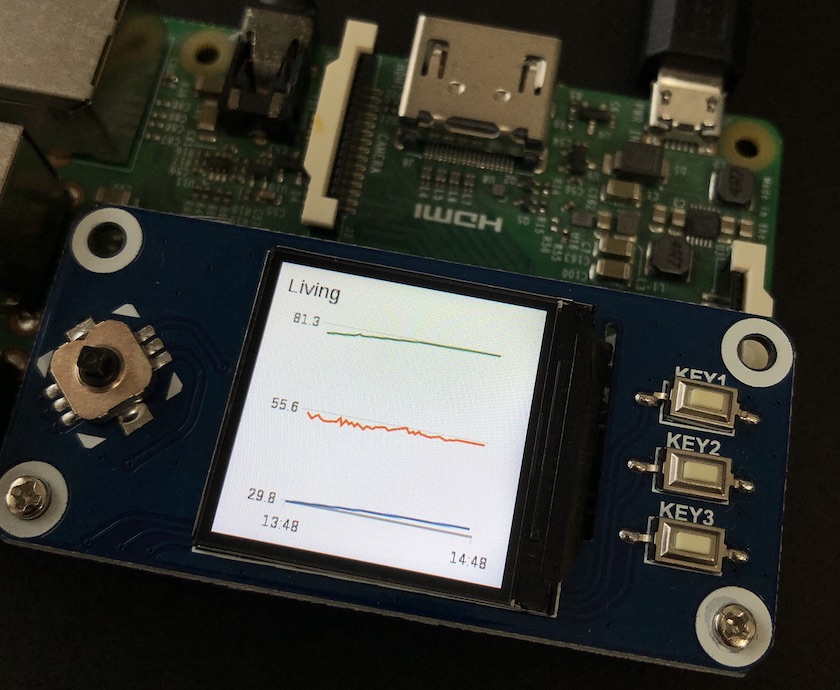1.3inch LCD HATにCloudWatchメトリクスのグラフを表示する
WaveShare 1.3インチ 240×240 IPS LCDディスプレイHAT for RaspberryPiを買ったので、 CloudWatchに保存しているBME280センサ情報を表示してみることにした。
できたもの
- 現在の不快指数、温度、湿度を表示

- 直近一時間の変化をグラフ表示
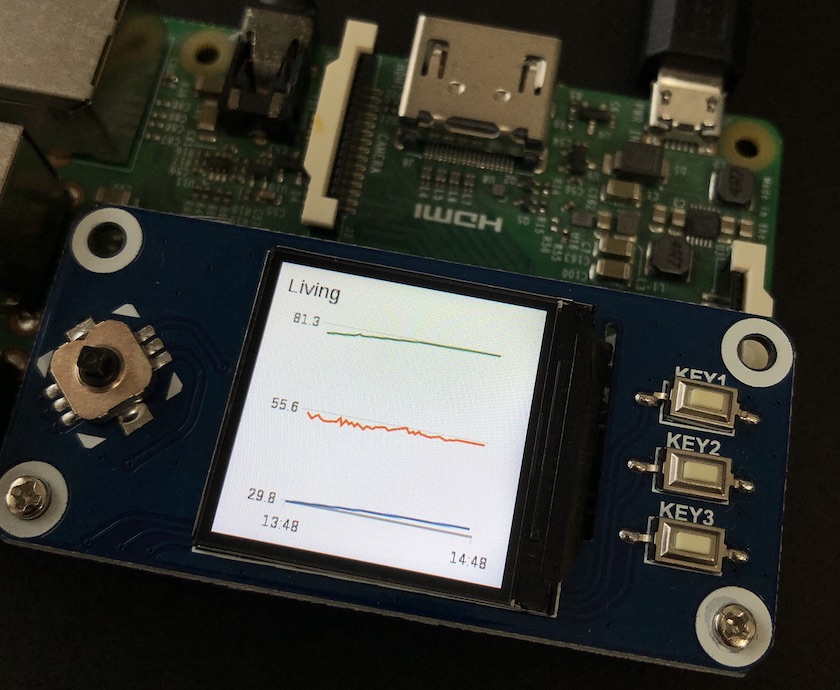
上記を数分ずつ交互に表示するようにした。
設定方法
- 1.3inch_lcd_hat_user_manual_en.pdfの手順でセットアップ
1.3inch LCD HAT - Waveshare Wikiよりサンプルコードをダウンロード
CLIでCloudWatchからデータ取得できるようにawscliをインストール
apt install awscli
aws configure- noto-cjkフォントをインストール
sudo apt install fonts-noto-cjk- 現在のセンサ情報とグラフを表示するpythonスクリプトを作成(cloudwatch.py)
# coding:utf-8
import spidev as SPI
import ST7789
import time
import subprocess
import datetime
from pytz import timezone
from PIL import Image,ImageDraw,ImageFont
def metrics_graph():
try:
subprocess.check_call("aws cloudwatch get-metric-widget-image --metric-widget file://cloudwatch.json | jq -r '.MetricWidgetImage' | base64 --decode > ./graph.png", shell=True)
except Exception as e:
print e
def temp(start, end):
try:
cmd = 'aws cloudwatch get-metric-statistics --metric-name RaspberryPiZero2/temperature --period 60 --start-time %s --end-time %s --namespace Home --statistics Maximum | jq -r ".Datapoints[0].Maximum"' % (start, end)
res = subprocess.check_output(cmd, shell=True).strip()
if res == 'null':
return '0'
else:
return '0' if res is None else res
except Exception as e:
print e
return '0'
def humidity(start, end):
try:
cmd = 'aws cloudwatch get-metric-statistics --metric-name RaspberryPiZero2/humidity --period 60 --start-time %s --end-time %s --namespace Home --statistics Maximum | jq -r ".Datapoints[0].Maximum"' % (start, end)
res = subprocess.check_output(cmd, shell=True).strip()
if res == 'null':
return '0'
else:
return '0' if res is None else res
except Exception as e:
print e
return '0'
def di(start, end):
try:
cmd = 'aws cloudwatch get-metric-statistics --metric-name RaspberryPiZero2/discomfort_index --period 60 --start-time %s --end-time %s --namespace Home --statistics Maximum | jq -r ".Datapoints[0].Maximum"' % (start, end)
res = subprocess.check_output(cmd, shell=True).strip()
if res == 'null':
return '0'
else:
return '0' if res is None else res
except Exception as e:
print e
return '0'
def latest_metrics():
end = datetime.datetime.utcnow()
start = end - datetime.timedelta(minutes=1)
end_iso = timezone('UTC').localize(end).isoformat()
start_iso = timezone('UTC').localize(start).isoformat()
t = temp(start_iso, end_iso)
h = humidity(start_iso, end_iso)
d = di(start_iso, end_iso)
return t, h, d
def main():
# Raspberry Pi pin configuration:
RST = 27
DC = 25
BL = 24
bus = 0
device = 0
# 240x240 display with hardware SPI:
disp = ST7789.ST7789(SPI.SpiDev(bus, device),RST, DC, BL)
# Initialize library.
disp.Init()
font = ImageFont.truetype('/usr/share/fonts/opentype/noto/NotoSansCJK-Regular.ttc', 30)
while True:
metrics_graph()
temp, humidity, di = latest_metrics()
## Clear display.
disp.clear()
print "***draw text"
image1 = Image.new("RGB", (disp.width, disp.height), "WHITE")
draw = ImageDraw.Draw(image1)
draw.text((30, 20), str.format('Living', di), fill = "BLACK", font = font)
draw.text((30, 60), str.format('di : {:.2f}', float(di)), fill = "BLACK", font = font)
draw.text((30, 100), str.format('temp: {:.2f}', float(temp)), fill = "ORANGE", font = font)
draw.text((30, 140), str.format('hum : {:.2f}', float(humidity)), fill = "BLUE", font = font)
draw.text((30, 180), time.strftime('%H:%M'), fill = "BLACK", font = font)
disp.ShowImage(image1,0,0)
time.sleep(300)
print "***draw graph"
image = Image.open('./graph.png')
disp.ShowImage(image,0,0)
time.sleep(300)
main()- グラフ画像用のメトリクス定義ファイルを保存(cloudwatch.json)
{
"metrics": [
[ "Home", "RaspberryPiZero2/temperature", { "label": "temp", "period": 60 } ],
[ ".", "RaspberryPiZero2/humidity", { "label": "humidity", "period": 60 } ],
[ ".", "RaspberryPiZero2/discomfort_index", { "label": "di", "period": 60 } ]
],
"view": "timeSeries",
"stacked": false,
"region": "ap-northeast-1",
"yAxis": {
"left": {
"showUnits": false
},
"right": {
"showUnits": false
}
},
"legend": {
"position": "hidden"
},
"title": "BME280",
"width": 240,
"height": 240,
"start": "-PT1H",
"end": "P0D",
"timezone": "+0900"
}- スクリプト実行
python cloudwatch.py &